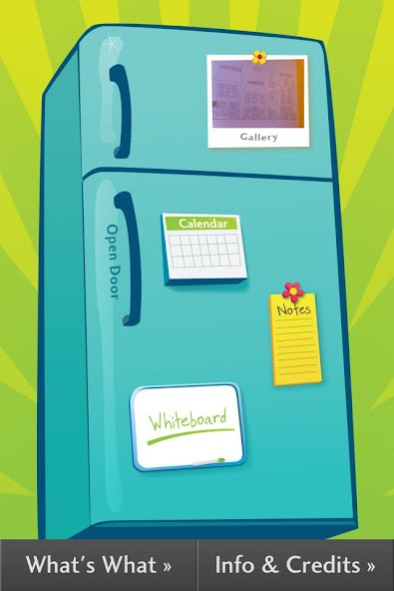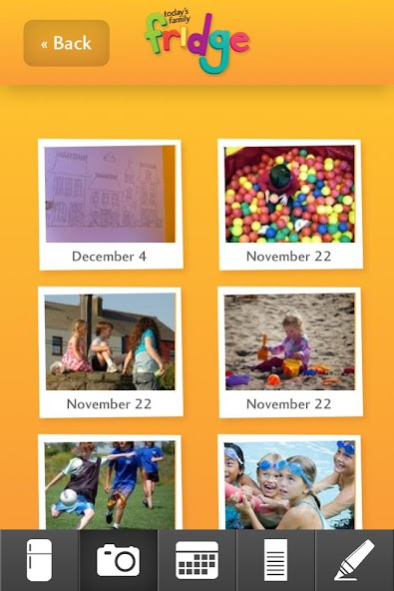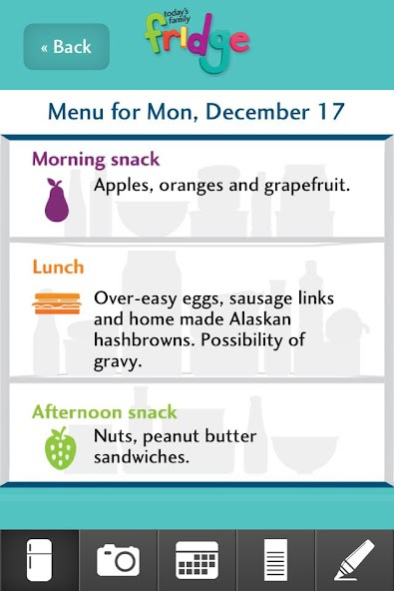Today's Family Fridge 1.9.3
Free Version
Publisher Description
With Today’s Family Fridge Mobile Application at your fingertips, you’ll begin to connect with your child’s day in a whole new way!
The app includes five fresh features that help Today’s Family staff and families stay connected:
The Calendar: Here you’ll find your child’s Today’s Family activities. Keep up with events and view by day, week or month.
Notes: Long gone are the days of loosing paper notes sent home in knapsacks! Here you’ll find notes from Today’s Family regarding your child’s day and upcoming activities.
Whiteboard: During the day, you can connect with Today’s Family on the Whiteboard. Send and receive short messages about your child’s day.
Gallery: View the private gallery to see photos of your child learning and discovering. Leave a comment on your child’s photo for Today’s Family to see. Then, you’ll have the option to share your child’s photo on your social media networks.
Open the Fridge: Want to know what healthy snacks and meals are on the table for your child with Today’s Family? View in the fridge to see daily menus.
About Today's Family Fridge
Today's Family Fridge is a free app for Android published in the Food & Drink list of apps, part of Home & Hobby.
The company that develops Today's Family Fridge is Kitestring. The latest version released by its developer is 1.9.3.
To install Today's Family Fridge on your Android device, just click the green Continue To App button above to start the installation process. The app is listed on our website since 2018-03-26 and was downloaded 0 times. We have already checked if the download link is safe, however for your own protection we recommend that you scan the downloaded app with your antivirus. Your antivirus may detect the Today's Family Fridge as malware as malware if the download link to ca.orbital.todaysfamilyfridge2 is broken.
How to install Today's Family Fridge on your Android device:
- Click on the Continue To App button on our website. This will redirect you to Google Play.
- Once the Today's Family Fridge is shown in the Google Play listing of your Android device, you can start its download and installation. Tap on the Install button located below the search bar and to the right of the app icon.
- A pop-up window with the permissions required by Today's Family Fridge will be shown. Click on Accept to continue the process.
- Today's Family Fridge will be downloaded onto your device, displaying a progress. Once the download completes, the installation will start and you'll get a notification after the installation is finished.